To effectively operate a business on a Unilevel MLM model requires proper support because there’s no limit to the width. Your distributors can recruit as many recruits in the first line as they want. However, as this count increases, the challenges, such as managing a team, calculating commissions, and tracking sales, appear.
To keep these troubles away, you can use Unilevel MLM software. It works autonomously and frees your executives and distributors from repetitive tasks, letting them focus on generating more sales.
In this blog, we’ll explain how the MLM software helps your business and how you can choose the best software. We’ll help you understand how does the unilevel MLM software work by explaining step-by-step actions you need to take.
This Article Contains:
How Unilevel MLM Software Works Step-by-Step
Let’s go through this simple step-by-step guide to Unilevel MLM software operations. Please note that the process can have little to no differences based on what software you choose. Most of them work in the same manner, with minute UI and functionality differences.
Step #2: Admin and Member Dashboard
The dashboard is your home screen that shows a quick summary made from automatic calculations, so you can understand your day at one glance. You can tap or click to open details and take action right away.
The dashboard UI is different based on the software you choose but typically includes the following:
The number of team members shows how big your group is today.
Admin/member income details show total earnings and payouts for quick review and reports.
Today’s income generated shows your earnings for the day so far.
Referral paid shows payouts you earned by inviting new members.
Level Income shows how much you earned from each level.
Member Income shows the earnings from each member.
Member wallet details display balances and recent transactions safely.
Payout confirms completed payments with dates and IDs.
The pending payout details list what is remaining for approval or release.
Active and inactive team members help you see who needs a reminder or support.
Last month's income helps you compare today’s progress with past results.
Step #3: Accessing Features
You can browse through the available features of the software you’re using. As an admin, you will have the following controls in most Unilevel MLM compensation plan software:
Ability to manage plans, such as creating new plans or editing existing ones.
Option to view the complete list of members in a genealogy tree format. You should also be able to filter the members to check which ones are blocked and who joined recently, and even search them by name.
Get a complete overview of your network, manage login credentials, check earnings & payout, manage member wallets, deposit funds, generate reports automatically, check auto-calculated rewards, and access the accounting & invoicing.
You must have complete access to unsolved and resolved ticket data.
Whereas if you’re a member, you will have almost similar controls with data visibility limited to your team. There can be some additions as well, such as:
You can raise and access the complete invoice history.
Full access to the earnings section is provided in the Unilevel MLM plan software so that you can track your income, deductions, and rewards. All of this is calculated automatically by the software as per the implemented plan.
You can check your purchase history, which is managed by the software automatically.
Like an admin, you’ll have your own Tree & Downline option where the members who join your team are automatically updated. The software segregates them as well into ‘Downline Tree’ and ‘Direct Referrer List’ automatically.
The members get the option to withdraw their earnings directly through the software.
There’s a Support section for every member where they can raise a ticket if they face any issues. The company’s support department then resolves these queries.
Step #4: How Unilevel MLM Software Works in the Background
Smart invites and onboarding: You can send a personal or mass invite using the Unilevel MLM software via email, SMS, or any other channel. New distributors can use that link to join the software. You can upload a CSV or connect a CRM list and send bulk invites with custom templates. With CRM integration, the software tracks who opened, who clicked, who started signup, and who finished. You can resend to non-openers and send reminders to partial sign-ups.
Automatic member enrollment: Each new distributor is placed directly under their sponsor in one straight line, creating a single-level-wide downline.
Easy onboarding tools: The software has prefilled forms, address lookup, and payment options to reduce errors. Plus, you can use the welcome emails, checklists, and share short videos with new distributors to help them start on day one.
Network Expansion: Everyone is encouraged to build their own team, which creates many direct lines and helps the network grow wider and stronger. You and your team can view the team growth live on the genealogy tree and the level view. The tree shows each new first-line member and the members they add.
Real-time Sale and Volume Tracking: Software records every product sale right away and keeps team numbers updated, so performance is always current for all levels.
Auto Commissioning: After the sales are checked, the system calculates and sends commissions and bonuses automatically to all relevant levels, following your company’s Unilevel rules for speed and accuracy.
Rank Management: Member activity is tracked, so it is simple to see progress, meet goals, and move up to higher ranks and rewards.
Complete Downline Management: The genealogy tree refreshes in real time, and members can see sales, team size, rank, and earnings from their own accounts with full transparency.
Features of Unilevel MLM Software for Network Marketing Businesses
Choosing good Unilevel MLM Plan software means picking tools that make work simple, safe, and fast for every team member, from leaders to new starters. The platform should handle sales, commissions, members, and data with clear screens, strong security, and reliable support so your business can grow smoothly.
| Category | Feature | Explanation |
|---|---|---|
| MLM software integration and Interface |
• Seamless third‑party integrations • Customizable web and mobile interface • Multi-vendor management |
• Connects payments, e‑commerce, and marketing tools so data moves safely without extra typing or delays. • Let's admins and distributors see the right dashboards and menus that match the company’s plan and brand. |
| Security and Controls |
• Multi‑layer security architecture • Role‑based access control • Compliance readiness and NDAs |
• Uses modern protections, safe hosting, and strict rules to keep company and customer data private. • Ensures each role only sees the tools they need, which reduces mistakes and misuse. • Helps meet company rules and regional standards with strong infrastructure and clear policies. |
| MLM Autoresponder and Direct Sales Planner |
• Automated messaging • Planning your meetings, demos, and follow-ups with prospects • Real-time sales and volume tracking |
• Software sends automated welcome emails, training drips, product tips, and rank alerts on a schedule. • Daily, weekly, and monthly planners help you set targets for calls, follow‑ups, demos, and enrollments. • Every order updates both personal and team volumes immediately. |
| Lead Capture and Follow‑Up Toolkit |
• Embeddable lead forms and routing • Notes, tasks, and CRM sync |
• Captures prospects, tags the source, sets priority, and creates follow‑up reminders automatically. • Logs call or meeting notes, adds tasks with due dates, and syncs qualified leads to the central CRM or export. |
| Earnings and Payouts |
• Personal earnings overview • Commission breakdowns and statements • Automatic reward management |
• Shows cleared and pending balances with transaction IDs and settlement dates in real time. • Splits earnings by type and schedules, with month‑end statements and CSV exports for accounting. • Manages the rewards as per the rules set out in the software so that whenever members achieve a goal, they are recognized automatically. |
| Training and Performance |
• Integrated knowledge hub • Training, certification, and compliance hub • Peer benchmarking and insights • MLM activity tracker and gamification |
• Users get access to the company’s recorded training and business operation rules. • Offers onboarding, product modules, and guided KYC modules so users can learn about the business. • Compares results with similar peers and suggests simple steps to improve performance. • As the members progress in their training, their activity is tracked and shared with their leaders, and they are awarded rewards for completing training. |
| CRM and Team Growth |
• Integrated CRM for member management • Instant rank and reward updates |
• Unifies contacts, orders, tickets, and volume so leaders can coach teams with accurate data. • Applies plan rules in real time so members can see goals, progress, and achievements quickly. |
| Global Operations |
• Multi‑currency and localization • Scalable architecture and features |
• Supports international formats, taxes, and content so teams can work across regions smoothly. • Handles large teams without slowing down and offers many options to launch fast. |
| Support and Communication |
• Unlimited frontline member support • Free demos and tailored customizations |
• Resolves issues quickly so sales and service stay smooth every day. • Let's you test teams' dashboards and workflows before rollout to reduce risk and training time. |
MLM Software Benefits for Unilevel MLM Business
Unilevel MLM software helps teams work faster by automating payouts calculations and showing a clear picture of who joined, who sold, and how much each level earned. It also keeps the plan simple to understand, with unlimited first‑line recruits and easy tools to manage growth at every level.
1. Simple to Use
A Unilevel MLM plan has a straightforward design, so members can learn it quickly and explain it to others without confusion. Each person can add unlimited frontline members, which makes the structure wide and simple to map in software.
The Unilevel MLM software adds automation to this straightforward plan. The software makes that simple Unilevel design easy to run every day. You get clean enrollment screens, one‑click placement to your first line, and clear views for width and levels. You can filter legs, tag priority lines, and see live updates as your frontline and levels grow.
2. Simplified Auditing and Reporting for Transparent Operations
Auditing means that software checks the records automatically to make sure they are correct and fair. Plus, the system gathers sales, MLM commission tracking, and payouts into neat reports, so leaders can also review and spot mistakes quickly and keep operations transparent for everyone.
3. Automated Genealogy and Rank Progression
A genealogy is like a family tree that shows who joined under whom. The software updates this tree automatically and tracks rank goals, so members see what to do next to move up, step by step.
4. Scalable Architecture to Support Expanding Teams
The software uses load balancing, auto-scaling, and optimized databases to handle more users, orders, and payouts without slowing down. It supports unlimited frontline width and rising transaction counts while keeping dashboards, genealogy, and reports responsive.
5. Automated Repurchase and Autoship for Consistent Sales
Autoship feature sets repeat product orders on a regular schedule, like monthly. This helps members never run out of items, supports steady sales volume, and reduces missed commissions.
On the due date, orders are auto‑created, paid, and sent to fulfillment. Inventory is reserved, tracking is posted, and invoices go to the member. If a card fails, the system notifies the member and tries again based on your retry rules.
Also, Autoship orders feed real‑time personal volume and team volume to the dashboards. The engine includes these orders in rank checks, bonuses, and level commissions. Commissions are queued only after payment clears, so payouts stay accurate.
6. Integrated E‑Wallet with Internal Fund Transfers
An e‑wallet is a secure, in‑app balance for payouts and purchases. It keeps funds inside the system, and your unilevel business runs faster as well as safer.
Members receive commissions, pay fees, and purchase products from a single balance, which eliminates delays and reduces extra costs.
No one has to rely on third-party apps to transfer funds to members. This reduces chargebacks, failed payments, and support work. It also keeps payout records clear, so audits, taxes, and month‑end closings are simpler for everyone.
7. Easy MLM Payout Management
The Unilevel plan software calculates level commissions automatically and speeds up payouts, which makes earnings more accurate and transparent for everyone. It also gives payout overviews and tracks what is paid, pending, or due, so finance teams can close payments on time.
8. Mobile and Dashboards
Members who are given access to the Unilevel MLM software can check commissions, team activity, and rank progress from mobile apps and user dashboards anywhere, anytime. Admins get real‑time reports to guide decisions and keep the plan running smoothly day by day.
9. Integrations
Unilevel MLM software can connect to CRM tools, payment gateways, and e‑commerce, so orders and commissions flow together without manual work, bringing end-to-end tasks on one platform. This reduces errors, saves time, and makes onboarding and sales tracking much easier for new teams.
10. Security and Control
You can use two‑factor authentication to protect accounts and payouts. When the system is offline or a connection drops, queued actions (orders, enrollments, payouts) are held in a safe pending state, encrypted and time‑stamped, and only posted when the system is back online and validations pass. Further, role‑based access and ticket support keep data safer and give users a clear way to get help when needed.
Choosing the Right Unilevel MLM Software
Choosing the right Unilevel MLM software means picking a tool that is simple to use, secure, and helpful for daily work, like payouts and reports. Follow these clear steps to check features, security, support, and growth before you decide.
Core Features to Check
Though you don’t need all the features of an MLM software, there are some core ones that must be there. Choose software with a customizable dashboard, easy-to-use navigation system, mobile access, and a clear genealogy tree so you can see your team and sales at a glance. Make sure it automates commissions, bonuses, and payouts in real time, so payments are fast and correct every time.
Security and Privacy
Look for strong login protection like two‑factor authentication and role‑based access, so only the right people can view or change data. Choose software with secure payment processing and tamper-resistant activity logs, so transactions are protected and every action can be traced accurately.
Payments and Compliance
Check support for e‑wallets, bank transfers, cards, and even crypto options, so members can pay and get paid easily. Ensure the software handles KYC details, taxes, fees, and multi‑currency settings to keep records tidy and compliant across regions.
Reporting and Support
Select tools with real‑time reports, rank tracking, and performance analytics, so leaders can analyze the patterns, identify what’s not working, coach teams accordingly, and improve performance. Priority support with a ticket system and CRM helps answer questions, track issues, and keep members happy.
Customization and Scale
The network marketing software should be easy to configure for level percentages, bonus rules, and payout limits, so it fits your company perfectly. Choose multilingual and multi‑currency options to help your network grow widely with clear settings for every market.
Vendor Checks
Ask for a live demo and try a test account to see real dashboards, payout runs, and reports before you buy. Request references or case studies to confirm reliability, speed, post-sales service, and training quality for new members.
Avoid These Simple Red Flags
Be careful if there is no 2FA, rigid commission rules, or weak reports, because these cause mistakes and slow down payments. Avoid tools that cannot show your genealogy clearly or process payments securely, as this will limit team growth.
Conclusion
Unilevel MLM software is an indispensable tool for businesses operating on the unilevel model. It streamlines complex operations by automating commission calculations, managing member networks, and providing real-time insights into sales and performance.
By offering features like scalable architecture, integrated e-wallets, and robust security, the software simplifies auditing, enhances transparency, and supports continuous growth. Ultimately, it empowers both admins and members to focus on expansion and achieve their goals efficiently.
We have been providing SaaS solutions to all kinds of MLM companies, and we have seen their operations getting smoother and business scaling over time. The automation and access to all information in one place help streamline everything.
FAQs
1. How does Unilevel MLM software differ from other MLM software?
Unilevel MLM software is different from other software because it is built specifically for the Unilevel compensation plan, where a single, wide level of direct distributor structure is used without complex balancing rules or “spillover” placements.
2. How does Unilevel MLM software track member commissions?
Unilevel MLM software tracks member commissions by automating the calculation and distribution of payouts based on a company's predefined Unilevel compensation rules. The system tracks sales volume and recruits for each member within their downline, up to a specified number of levels deep, to determine earnings.
3. Can Unilevel MLM software manage multiple levels of distributors?
Yes, Unilevel MLM software can manage multiple levels of distributors, from direct recruits (first line) to recruits of recruits.
4. Can Unilevel MLM software calculate bonuses and incentives automatically?
Yes, Unilevel MLM software calculates bonuses and incentives automatically based on the predefined rules set by the admin.
Disclaimer: Global MLM Software do not endorse any companies or products mentioned in this article. The content is derived from publicly available resources and does not favor any specific organizations, individuals or products.




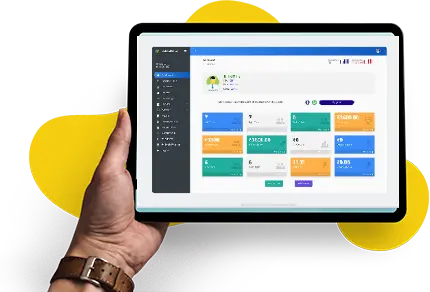
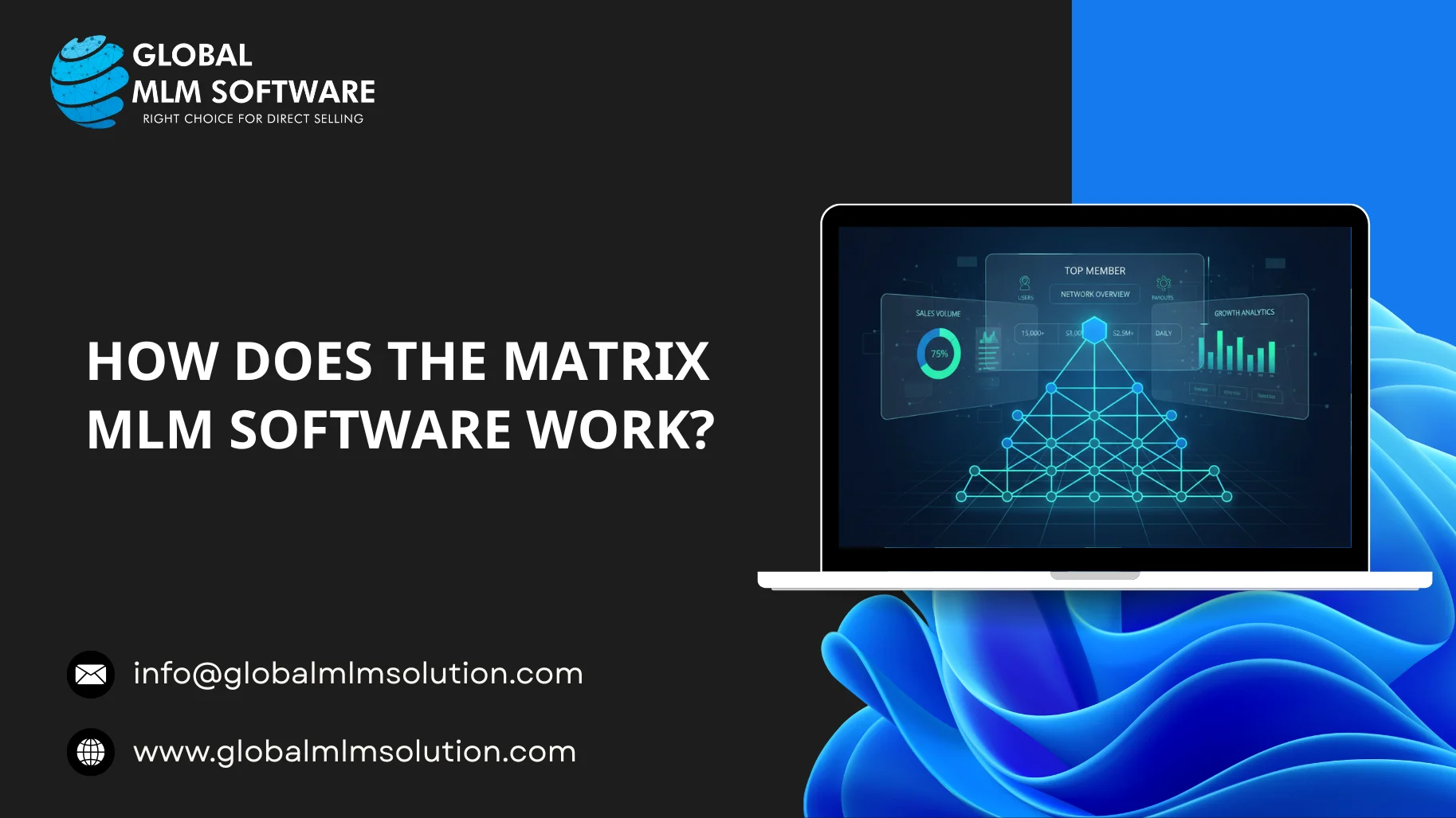

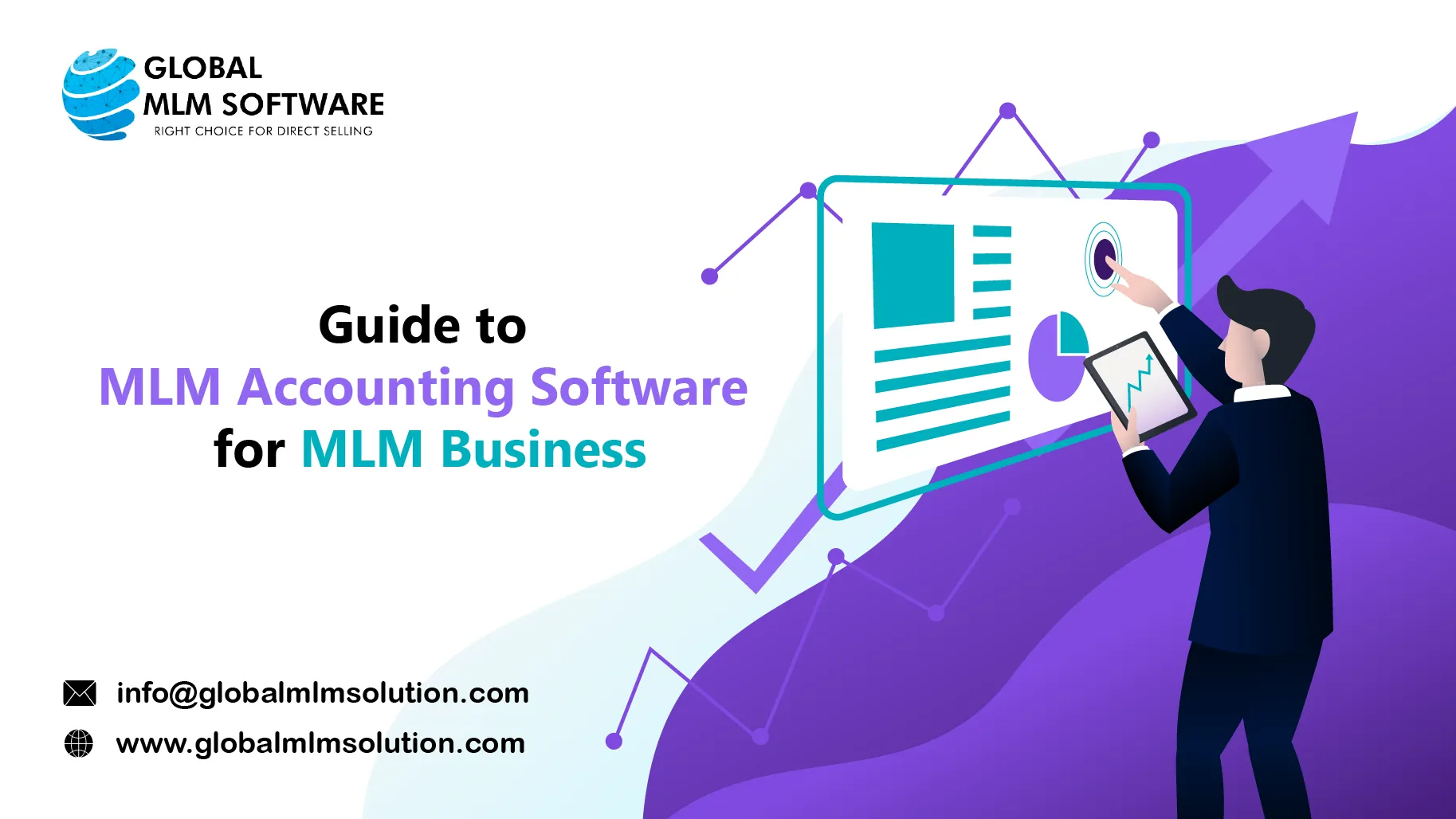


Step #1: Login
Use the ID and password your company gave you to sign in to the secure system, just like opening a safe door with the right key. After you log in, you can reach your tools, reports, and support without delays.